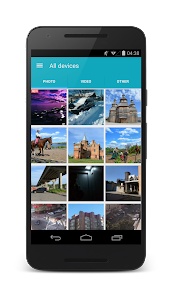DAEMON Sync
Best tool to backup, share and transfer files to PC and Mac!
- Category Networks
- Program license Free
- Version 2.2.0.96
- Size 10 MB
- Works under: Android
- Program available in English
- Content rating Everyone
- Package name com.discsoft.daemonsync
-
Program by
SIA AVB Disc Soft
Jūrmala, Nometņu iela 12-3, LV-2016
DAEMON Sync is a synchronization application designed for Android devices, facilitating the transfer of photos and videos between Android devices and a computer without the necessity of an online connection.
Functionality and Use
DAEMON Sync is an application that allows the user to synchronize photos and videos between any Android device, such as tablets and phones, and your computer. This is done without linking the devices online, ensuring privacy and security of your files. The primary requirement for using DAEMON Sync is that both devices must be connected to the same WiFi network.
To use DAEMON Sync, you need to install the server software on your computer. The server software is compatible with Windows, Mac, and Linux operating systems. The software can be downloaded from the official website.
The application operates in a straightforward manner. The user simply selects the folders they wish to synchronize and, provided both devices are connected to the same network, the synchronization process begins. The user has the option to sync image and video folders or select other specific folders.
Features and Performance
DAEMON Sync is user-friendly, with an intuitive interface that makes it easy to navigate and use. The synchronization process is quick and efficient, ensuring that backups are always up-to-date. The fact that DAEMON Sync does not upload images or videos to the internet ensures that all files remain within your network and on your hard drive. This offers an added layer of security, as your files are not exposed to potential threats associated with online data storage.
Conclusion
In summary, DAEMON Sync is a highly efficient and secure application for synchronizing photos and videos between Android devices and a computer. Its user-friendly interface and robust performance make it a great choice for anyone looking to keep their backups up-to-date without the need for an online connection.
Pros
- Easy to use with an intuitive interface
- Quick and efficient synchronization process
- Does not require an online connection
- Offers added security as files are not uploaded to the internet
Cons
- Requires both devices to be on the same WiFi network
- Only supports photo and video file types
What's new:
- Remove limitations of sending data from PC to device! (In-App purchase)
Bugs fixed:
- Daemon Sync is crashed when 2way sync of 2gb files is performed